- Coming Soon
- New
- Clearance
- On Sale
- Explore Our Brands
-
Residential
- Back
- Audio
- A/V Racks
- Bulk Wire & Connectors
- Cables
- Cellular Signal Booster
- Fibre
- Headphones
- Lighting Control & Shading Solutions
- Media Distribution
- Mounts
- Networking
- Power
- Projectors & Screens
- Residential Automation
- Residential Speakers
- Safety
- Security & Smart Home
- Structured Wiring
- Surveillance
- Televisions
- Tools & Hardware
-
Commercial
- Back
- Audio
- A/V Racks
- Bulk Wire & Connectors
- Cables
- Cellular Signal Booster
- Conferencing
- Connectivity Boxes
- Control
- Digital Signage
- Fibre
- Headphones
- Lighting Control & Shading Solutions
- Media Distribution
- Microphones
- Mounts
- Networking
- Outdoor TVs
- Power
- Projectors & Screens
- Safety
- Speakers
- Structured Wiring
- Surveillance
- Tools & Hardware
- Video Wall/Multi-Viewer
- Wireless Collaboration
- Automotive
- Home Page
- Services
- Company
- Support
- Contact
-
Products
- Back
- Coming Soon
- New
- Clearance
- On Sale
-
Residential
- Back
- Audio
- A/V Racks
- Bulk Wire & Connectors
- Cables
- Cellular Signal Booster
- Fibre
- Headphones
- Lighting Control & Shading Solutions
- Media Distribution
- Mounts
- Networking
- Power
- Projectors & Screens
- Residential Automation
- Residential Speakers
- Safety
- Security & Smart Home
- Structured Wiring
- Surveillance
- Televisions
- Tools & Hardware
-
Commercial
- Back
- Audio
- A/V Racks
- Bulk Wire & Connectors
- Cables
- Cellular Signal Booster
- Conferencing
- Connectivity Boxes
- Control
- Digital Signage
- Fibre
- Headphones
- Lighting Control & Shading Solutions
- Media Distribution
- Microphones
- Mounts
- Networking
- Outdoor TVs
- Power
- Projectors & Screens
- Safety
- Speakers
- Structured Wiring
- Surveillance
- Tools & Hardware
- Video Wall/Multi-Viewer
- Wireless Collaboration
- Automotive
- Explore Our Brands
- Home Page
- Services
- Company
- Support
- Contact
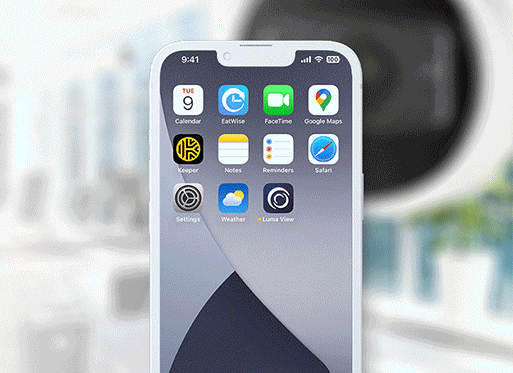
Luma View Enhances the Client Experience
System access for your clients has been re-imagined with the all-new Luma View app. Luma View has been designed from the ground up to give your clients intuitive on-site or remote viewing over their surveillance system . Clients will receive push notifications, gain easy access to recordings, can download and share clips, get activity highlights with AI-filtered events, and more.


AI-Filtered Events
Let Luma’s advanced AI technology help your clients view important events fast and easy. AI-filtering highlights and color code those events throughout the day or night. No more scrubbing through hours of footage to get to what matters most!
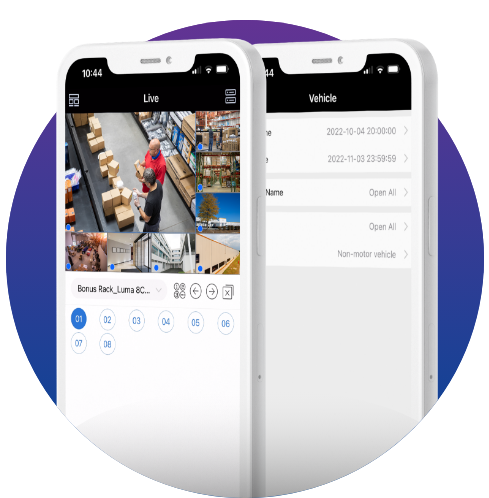
Recording Playback
With Synchronized Event Playback your clients can watch up to 16 channels simultaneously to view key events from multiple perspectives. Skip to the highlights with AI-filtered events, zoom into footage, jump to a specific time, and more with Luma View.

Search Events
Your clients can skip the scrubbing and scroll straight to the event they’re looking for with Search Events. Filter and search AI events through a list of specific activities that also include a thumbnail to find what they’re looking for even sooner.

Save & Share Clips
Does your client want to save or share footage of an important event that happened? No problem with the Luma View app. Clients can quickly save a clip for future viewing or quickly share it with others.
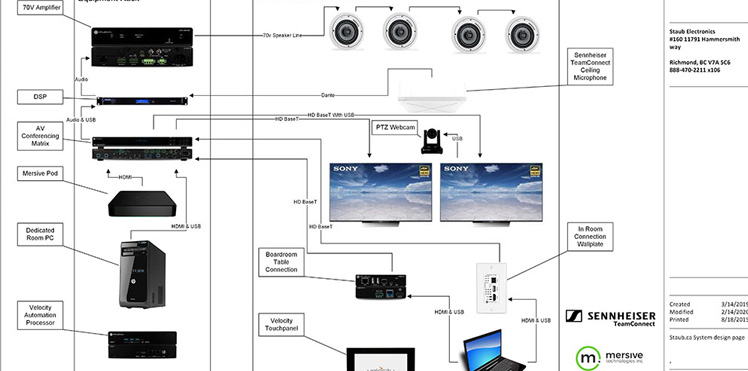
System Design
Staub’s Technical Specialists will work closely with you on your project to ensure a complete and effective Design solution.
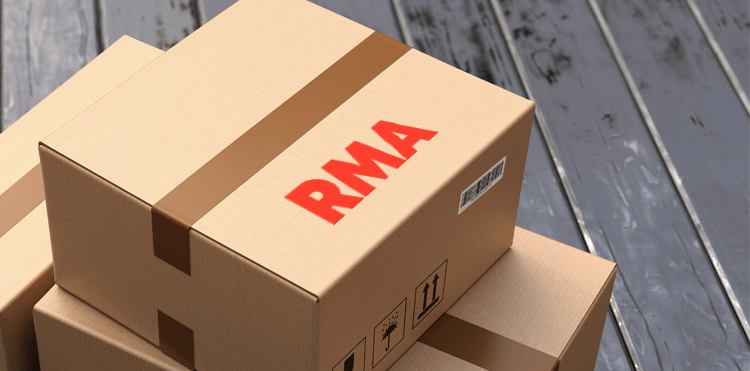
RMA Request Form
Simply complete the form and we will process your request or contact you if further information is needed.


